Manage Users
- Sign into your OV Business Portal.
- Select the Business Settings tab from the navigation bar along the top of
the screen.
- Select the New User button
- Enter the new user’s information,
including
- User Role
- First Name
- Last Name
- Email Address
- Mobile Number
- Select Send Password Reset Email button
Permissions
Each user type is allowed access to certain functions in OV Loop Business. Role types are designed to fit a positional need in your business, distributing work to the best suited user. View the permissions chart below for abilities.
User Roles and
Permissions Grid
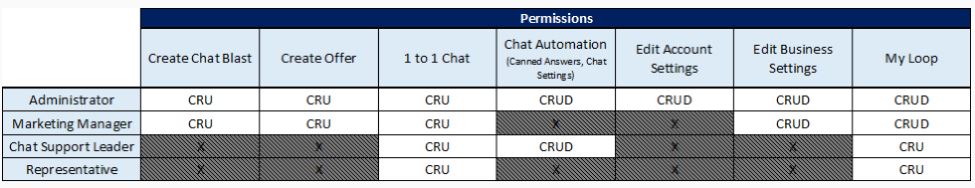
Note: CRUD refers to data management. i.e. Users can Create data, Read data, Update data or Delete dataRelated Articles
Manage you Account Settings
Up to date account settings link you to the business. Manage this information by accessing Account Settings from the navigation menu. This page holds your personal and payment information. Personal Information First Name Last Name Personal Email ...Manage your Business Profile
Your business profile dictates how your customers view your business in the OV Loop App. Manage this information by accessing Business Settings from the navigation menu. This page holds business information and visual assets. Business Information ...Navigation
The Dashboard is displayed upon signing into the OV Loop Business Portal. Utilize the navigation bar along the top of the screen to move through the the portal’s various functions and sub-functions, including: Chat Support – Opens ticket and Chat ...Manage an Incoming Chat
The CS tab becomes your home for all consumer communication management, today it is your hub for all chat communications, currently holding all incoming and continuing conversations with customers. When a chat message arrives in your business inbox: ...Types of Offers
Offers provide a simple platform to reach distinct users in different ways. Choose one of the following categories for each offer. Redemption Setting In-Store Customers are instructed to come to your physical location before redemption. This offer ...